- Table of Contents
-
- H3C Fixed Port Campus Switches Configuration Examples-B70D022-6W100
- 01-Login Management Configuration Examples
- 02-RBAC Configuration Examples
- 03-Software Upgrade Examples
- 04-ISSU Configuration Examples
- 05-Software Patching Examples
- 06-Ethernet Link Aggregation Configuration Examples
- 07-Port Isolation Configuration Examples
- 08-Spanning Tree Configuration Examples
- 09-VLAN Configuration Examples
- 10-VLAN Tagging Configuration Examples
- 11-DHCP Snooping Configuration Examples
- 12-Cross-Subnet Dynamic IP Address Allocation Configuration Examples
- 13-IPv6 over IPv4 Manual Tunneling with OSPFv3 Configuration Examples
- 14-ISATAP Tunnel and 6to4 Tunnel Configuration Examples
- 15-GRE Tunnel Configuration Examples
- 16-GRE with OSPF Configuration Examples
- 17-OSPF Configuration Examples
- 18-IS-IS Configuration Examples
- 19-BGP Configuration Examples
- 20-Policy-Based Routing Configuration Examples
- 21-OSPFv3 Configuration Examples
- 22-IPv6 IS-IS Configuration Examples
- 23-Routing Policy Configuration Examples
- 24-IGMP Snooping Configuration Examples
- 25-IGMP Configuration Examples
- 26-BIDIR-PIM Configuration Examples
- 27-Multicast VPN Configuration Examples
- 28-MLD Snooping Configuration Examples
- 29-IPv6 Multicast VLAN Configuration Examples
- 30-Basic MPLS Configuration Examples
- 31-MPLS L3VPN Configuration Examples
- 32-ACL Configuration Examples
- 33-Control Plane-Based QoS Policy Configuration Examples
- 34-Traffic Policing Configuration Examples
- 35-GTS and Rate Limiting Configuration Examples
- 36-Priority Mapping and Queue Scheduling Configuration Examples
- 37-Traffic Filtering Configuration Examples
- 38-AAA Configuration Examples
- 39-Port Security Configuration Examples
- 40-Portal Configuration Examples
- 41-SSH Configuration Examples
- 42-IP Source Guard Configuration Examples
- 43-Ethernet OAM Configuration Examples
- 44-CFD Configuration Examples
- 45-DLDP Configuration Examples
- 46-VRRP Configuration Examples
- 47-BFD Configuration Examples
- 48-NTP Configuration Examples
- 49-SNMP Configuration Examples
- 50-NQA Configuration Examples
- 51-Mirroring Configuration Examples
- 52-sFlow Configuration Examples
- 53-OpenFlow Configuration Examples
- 54-MAC Address Table Configuration Examples
- 55-Static Multicast MAC Address Entry Configuration Examples
- 56-IP Unnumbered Configuration Examples
- 57-MVRP Configuration Examples
- 58-MCE Configuration Examples
- 59-Congestion Avoidance and Queue Scheduling Configuration Examples
- 60-Attack Protection Configuration Examples
- 61-Smart Link Configuration Examples
- 62-RRPP Configuration Examples
- 63-BGP Route Selection Configuration Examples
- 64-IS-IS Route Summarization Configuration Examples
- 65-IRF Configuration Examples
- 66-MPLS TE Configuration Examples
- 67-VXLAN Configuration Examples
- 68-VCF Fabric Configuration Examples
- Related Documents
-
| Title | Size | Download |
|---|---|---|
| 04-ISSU Configuration Examples | 99.24 KB |
General restrictions and guidelines· 1
Example: Performing a compatible ISSU· 3
Applicable hardware and software versions· 3
Restrictions and guidelines· 4
Verifying the configuration· 7
Example: Performing an incompatible ISSU· 7
Applicable hardware and software versions· 8
Restrictions and guidelines· 9
Verifying the configuration· 11
Introduction
This document provides compatible and incompatible ISSU configuration examples.
Before performing an ISSU, use the display version comp-matrix file command to view the recommended ISSU method in the Upgrade Way field. Table 1 shows a matrix of ISSU types and ISSU methods.
Table 1 Matrix of ISSU types and ISSU methods
ISSU methods | |
Compatible | The ISSU methods are displayed in the Upgrade Way field. · Service Upgrade · File Upgrade · Reboot |
Incompatible | Only one upgrade method (Incompatible upgrade) is available, which is displayed at the end of command output. |
Prerequisites
The configuration examples in this document were created and verified in a lab environment, and all the devices were started with the factory default configuration. When you are working on a live network, make sure you understand the potential impact of every command on your network.
This document assumes that you have basic knowledge of ISSU.
General restrictions and guidelines
Before performing an ISSU, you must complete the following preparation tasks:
· Read the software release notes to identify support of the device for ISSU.
· Use the display device command to verify that no member devices are in Fault state.
· Use the dir command to verify that the device has sufficient storage space for the upgrade images. If the storage space is not sufficient, delete unused files.
· For service continuity during an ISSU, verify that the following feature settings are configured:
Feature | Setting requirements |
GR/NSR | Enable GR or NSR for protocols including LDP, RSVP, OSPF, ISIS, BGP, and FSPF. |
BFD | Disable BFD for protocols including LDP, RSVP, OSPF, ISIS, RIP, BGP, VRRP, and NQA. |
Ethernet link aggregation | Use the long LACP timeout interval (the lacp period short command is not configured) on all member ports in dynamic aggregation groups. |
IRF | Configure IRF bridge MAC persistence as follows: · Compatible upgrade—Configure the irf mac-address persistent timer or irf mac-address persistent always command. · Incompatible upgrade ¡ Configure the irf mac-address persistent always command if the bridge MAC address is the MAC address of the device for which you want to execute the issu load command. ¡ Disable IRF MAD before the ISSU and enable IRF MAD again after the ISSU. |
· Log in to the device through the console port. If you use Telnet or SSH, you might be disconnected from the device before the ISSU is completed.
During an ISSU, use the following guidelines:
· In a multiuser environment, make sure no other administrators access the device while you are performing the ISSU.
· Do not perform any of the following tasks during an ISSU:
¡ Reboot, add, or remove member device.
¡ Execute commands that are not for ISSU.
¡ Modify, delete, or rename image files.
The following describes restrictions and guidelines for an ISSU.
Hardware requirements
· Log in to the device through the console port. If you use Telnet or SSH, you might be disconnected from the device before the ISSU is completed.
· Do not perform an ISSU during hardware upgrade or failure. Otherwise, upgrade failure or system exceptions might occur.
Upgrade restrictions
· Use the display device command to verify that no member devices are in Fault state.
· Use the dir command to verify that the device has sufficient storage space for the upgrade images. If the storage space is not sufficient, delete unused files by using the delete command.
Feature restrictions
For service continuity during ISSU, configure the following feature settings:
Feature | Setting requirements |
GR or NSR | Enable GR or NSR for protocols including LDP, RSVP, OSPF, ISIS, BGP, and FSPF. |
BFD | Disable BFD for protocols including LDP, RSVP, OSPF, ISIS, RIP, BGP, VRRP, and NQA. |
Ethernet link aggregation | Use the long LACP timeout interval (the lacp period short command is not configured) on all member ports in dynamic aggregation groups. |
IRF | Configure IRF bridge MAC persistence as follows: · Compatible upgrade—Configure the irf mac-address persistent timer or irf mac-address persistent always command. · Incompatible upgrade—Configure the irf mac-address persistent always command if the bridge MAC address is the MAC address of the device for which you want to execute the issu load command. |
Operation restrictions
· In a multiuser environment, make sure no other administrators access the device while you are performing the ISSU.
· Do not perform any of the following tasks during an ISSU:
¡ Reboot, add, or remove member device.
¡ Execute commands that are irrelevant to the ISSU.
¡ Modify, delete, or rename image files.
Example: Performing a compatible ISSU
Network configuration
As shown in Figure 1, the two-chassis IRF fabric and the TFTP server can reach each other. Perform a compatible ISSU on the IRF to upgrade startup images from T0001015 to T0001016.
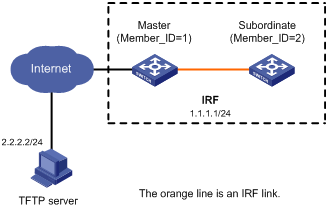
Applicable hardware and software versions
The following matrix shows the hardware and software versions to which this configuration example is applicable:
Hardware | Software version |
S6520XE-HI switch series | Supported in Release 11xx |
S5560X-EI switch series | Supported in Release 111x |
S5500V2-EI switch series | Supported in Release 111x |
MS4520V2-30F switch | Supported in Release 111x |
S5560S-EI switch series S5560S-SI switch series | Not supported |
S5130S-HI switch series S5130S-EI switch series S5130S-SI switch series S5130S-LI switch series | Not supported |
S5120V2-SI switch series S5120V2-LI switch series | Not supported |
S3100V3-EI switch series S3100V3-SI switch series | Not supported |
S5110V2 switch series | Not supported |
S5110V2-SI switch series | Not supported |
S5000V3-EI switch series | Not supported |
S5000E-X switch series | Not supported |
WAS6000 switch series | Not supported |
E128C switch E152C switch E500C switch series E500D switch series | Not supported |
MS4520V2 switch series (except the MS4520V2-30F switch) | Not supported |
MS4320V2 switch series MS4300V2 switch series MS4320 switch series MS4200 switch series | Not supported |
WS5850-WiNet switch series | Not supported |
WS5820-WiNet switch series WS5810-WiNet switch series | Not supported |
Restrictions and guidelines
When you perform the compatible ISSU, follow these restrictions and guidelines:
· The available storage space on each member device must be at least two times the size of the new image.
· Do not execute commands that are irrelevant to the ISSU.
· The automatic rollback timer starts after you execute the issu run switchover command. If no exceptions occur, execute the issu accept or issu commit command to complete the upgrade before this timer expires. If an exception occurs, manually roll back or wait for the system to automatically roll back to the original software images, and then perform a new upgrade.
· After you execute the issu accept or issu commit command, the system automatically deletes the rollback timer.
Procedures
# Download the new image file T0001016.ipe from the TFTP server to the root directory of a file system on the master. The .ipe file includes the boot-t0001016.bin image file and the system-t0001016.bin image file.
<Sysname> tftp 2.2.2.2 get T0001016.ipe
% Total % Received % Xferd Average Speed Time Time Time Current
Dload Upload Total Spent Left Speed
100 52.2M 100 42.8M 0 0 159k 0 0:04:34 0:04:34 --:--:-- 165
# Display current software images.
<Sysname> display install active
Active packages on slot 1:
flash:/boot-t0001015.bin
flash:/system-t0001015.bin
Active packages on slot 2:
flash:/boot-t0001015.bin
flash:/system-t0001015.bin
# Display the ISSU method.
<Sysname> display version comp-matrix file ipe flash:/T0001016.ipe
Verifying the file flash:/T0001016.ipe on slot 1..................................Done.
Identifying the upgrade methods...........Done.
Slot Upgrade Way
1 Reboot
2 Reboot
The output shows the two versions are compatible and a reboot is needed to complete upgrade.
# Set the rollback timer to 120 minutes (the default is 45 minutes).
[Sysname] issu rollback-timer 120
<Sysname> quit
# Upgrade the subordinate.
<Sysname> issu load file ipe flash:/T0001016.ipe slot 2
This operation will delete the rollback point information for the previous upgrade
and maybe get unsaved configuration lost. Continue? [Y/N]:y
Successfully copied flash:/boot-t0001016.bin to slot2#flash:/boot-t0001016.bin.
Successfully copied flash:/system-t0001016.bin to slot2#flash:/system-t0001016.bin.
Upgrade summary according to following table:
flash:/boot-t0001016.bin
Running Version New Version
Test 0001015 Test 0001016
flash:/system-t0001016.bin
Running Version New Version
Test 0001015 Test 0001016
Slot Upgrade Way
2 Reboot
Upgrading software images to compatible versions. Continue? [Y/N]:y
# Verify that the ISSU is finished on the subordinate.
<Sysname> display issu state
ISSU state: Loaded
Compatibility: Incompatible
Work state: Normal
Upgrade method: Card by card
Upgraded slot: None
Current upgrading slot:
slot 2
Previous version list:
boot: 7.1.070 Test 0001015
system: 7.1.070 Test 0001015
Upgrade version list:
boot: 7.1.070, Test 0001016
system: 7.1.070, Test 0001016
# Perform a master/subordinate switchover.
<Sysname> issu run switchover
Upgrade summary according to following table:
flash:/boot-t0001016.bin
Running Version New Version
Test 0001015 Test 0001016
flash:/system-t0001016.bin
Running Version New Version
Test 0001015 Test 0001016
Slot Switchover Way
1 Master subordinate switchover
Upgrading software images to compatible versions. Continue? [Y/N]:y
# Verify that the switchover has completed.
<Sysname> display issu state
ISSU state: switchover
Compatibility: Unknown
Work state: Normal
Upgrade method: card by card
Upgraded chassis: None
Current upgrading chassis: None
Current version list:
boot: 7.1.070, Test 0001015
system: 7.1.070, Test 0001015
Current software images:
flash:/boot-t0001015.bin
flash:/system-t0001015.bin
// The ISSU state Switchover indicates the switchover has completed.
# Upgrade the original master.
<Sysname> issu commit slot 1
Upgrade summary according to following table:
flash: /boot-t0001016.bin
Running Version New Version
Test 0001015 Test 0001016
flash: /system-t0001016.bin
Running Version New Version
Test 0001015 Test 0001016
Slot Upgrade Way
1 Reboot
Upgrading software images to compatible versions. Continue? [Y/N]:y
# View ISSU state.
<Sysname> display issu state
ISSU state: Init
Compatibility: Unknown
Work state: Normal
Upgrade method: card by card
Upgraded chassis: None
Current upgrading chassis: None
Current version list:
boot: 7.1.070, Test 0001016
system: 7.1.070, Test 0001016
Current software images:
flash:/boot-t0001016.bin
flash:/system-t0001016.bin
// The Init state indicates that the ISSU has completed.
Verifying the configuration
# Verify that startup images have been upgraded to T0001016.
<Sysname> display install active
Active packages on slot 1:
flash:/boot-t0001016.bin
flash:/system-t0001016.bin
Active packages on slot 2:
flash:/boot-t0001016.bin
flash:/system-t0001016.bin
Configuration files
The system does not save the commands used in the configuration procedures to a configuration file.
Example: Performing an incompatible ISSU
Network configuration
As shown in Figure 2, the two-chassis IRF fabric and the TFTP server can reach each other. Perform an incompatible ISSU on the IRF to upgrade startup images from T0001015 to T0001017.
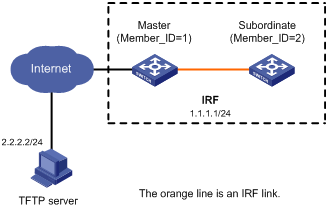
Applicable hardware and software versions
The following matrix shows the hardware and software versions to which this configuration example is applicable:
Hardware | Software version |
S6520XE-HI switch series | Supported in Release 11xx |
S5560X-EI switch series | Supported in Release 111x |
S5500V2-EI switch series | Supported in Release 111x |
MS4520V2-30F switch | Supported in Release 111x |
S5560S-EI switch series S5560S-SI switch series | Not supported |
S5130S-HI switch series S5130S-EI switch series S5130S-SI switch series S5130S-LI switch series | Not supported |
S5120V2-SI switch series S5120V2-LI switch series | Not supported |
S3100V3-EI switch series S3100V3-SI switch series | Not supported |
S5110V2 switch series | Not supported |
S5110V2-SI switch series | Not supported |
S5000V3-EI switch series | Not supported |
S5000E-X switch series | Not supported |
WAS6000 switch series | Not supported |
E128C switch E152C switch E500C switch series E500D switch series | Not supported |
MS4520V2 switch series (except the MS4520V2-30F switch) | Not supported |
MS4320V2 switch series MS4300V2 switch series MS4320 switch series MS4200 switch series | Not supported |
WS5850-WiNet switch series | Not supported |
WS5820-WiNet switch series WS5810-WiNet switch series | Not supported |
Restrictions and guidelines
When you perform the incompatible ISSU, follow these restrictions and guidelines:
· The available storage space on each member device must be at least two times the size of the new image.
· Do not execute commands that are irrelevant to the ISSU.
Procedures
# Download the new image file T0001017.ipe from the TFTP server to the root directory of a file system on the master. The .ipe file includes the boot-t0001017.bin image file and the system-t0001017.bin image file.
<Sysname> tftp 2.2.2.2 get T0001017.ipe
% Total % Received % Xferd Average Speed Time Time Time Current
Dload Upload Total Spent Left Speed
100 50.1M 100 42.8M 0 0 159k 0 0:04:34 0:04:34 --:--:-- 165k
# Display current software images.
<Sysname> display install active
Active packages on slot 1:
flash:/boot-t0001015.bin
flash:/system-t0001015.bin
Active packages on slot 2:
flash:/boot-t0001015.bin
flash:/system-t0001015.bin
# Display the ISSU method.
<Sysname> display version comp-matrix file ipe flash:/T0001017.ipe
Verifying the file flash:/T0001017.ipe on slot 1..................................Done.
Identifying the upgrade methods...........Done.
Incompatible upgrade.
The output shows the two versions are incompatible and a reboot is needed to complete upgrade.
# Upgrade the subordinate.
<Sysname> issu load file ipe flash:/T0001017.ipe slot 2
This operation will delete the rollback point information for the previous upgrade
and maybe get unsaved configuration lost. Continue? [Y/N]:y
Successfully copied flash:/boot-t0001017.bin to slot2#flash:/boot-t0001017.bin.
Successfully copied flash:/system-t0001017.bin to slot2#flash:/system-t0001017.bin.
flash:/boot-t0001017.bin
Running Version New Version
Test 0001015 Test 0001017
flash:/system-t0001017.bin
Running Version New Version
Test 0001015 Test 0001017
Slot Upgrade Way
2 Reboot
Upgrading software images to incompatible versions. Continue? [Y/N]: y
# Verify that the ISSU is finished on the subordinate.
<Sysname> display issu state
ISSU state: Loaded
Compatibility: Incompatible
Work state: Normal
Upgrade method: Card by card
Upgraded slot: None
Current upgrading slot:
slot 2
Previous version list:
boot: 7.1.070 Test 0001015
system: 7.1.070 Test 0001015
Upgrade version list:
boot: 7.1.070, Test 0001017
system: 7.1.070, Test 0001017
# Perform a master/subordinate switchover to complete upgrade.
<Sysname> issu run switchover
Successfully copied flash:/boot-t0001017.bin to slot2#flash:/boot-t0001017.bin.
Successfully copied flash:/system-t0001017.bin to slot2#flash:/system-t0001017.bin.
flash:/boot-t0001017.bin
Running Version New Version
Test 0001015 Test 0001017
flash:/system-t0001017.bin
Running Version New Version
Test 0001015 Test 0001017
Slot Upgrade Way
2 Reboot
1 Reboot
Upgrading software images to incompatible versions. Continue? [Y/N]:y
# View ISSU state.
<Sysname> display issu state
ISSU state: Init
Compatibility: Unknown
Work state: Normal
Upgrade method: card by card
Upgraded chassis: None
Current upgrading chassis: None
Current version list:
boot: 7.1.070, Test 0001017
system: 7.1.070, Test 0001017
Current software images:
flash:/boot-t0001017.bin
flash:/system-t0001017.bin
// The Init state indicates that the ISSU has completed.
Verifying the configuration
# Verify that startup images have been upgraded to T0001017.
<Sysname> display install active
Active packages on slot 1:
flash:/boot-t0001017.bin
flash:/system-t0001017.bin
Active packages on slot 2:
flash:/boot-t0001017.bin
flash:/system-t0001017.bin
Configuration files
The system does not save the commands used in the configuration procedures to a configuration file.

