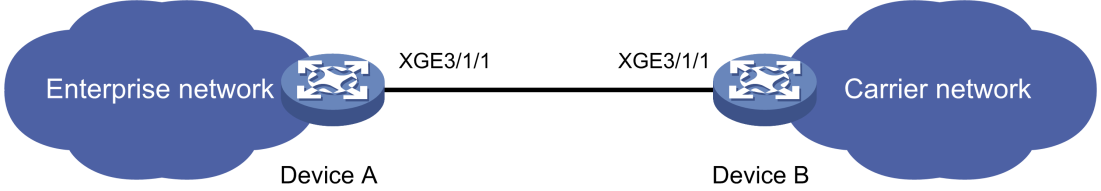- Table of Contents
-
- 01-Typical configuration example
- 01-AAA_Configuration_Examples
- 02-ACL_Configuration_Examples
- 03-ATM_Configuration_Examples
- 04-IGMP_Configuration_Examples
- 05-IP_Source_Guard_Configuration_Examples
- 06-Ethernet_OAM_Configuration_Examples
- 07-NQA_Configuration_Examples
- 08-QinQ_Configuration_Examples
- 09-OSPF_Configuration_Examples
- 10-MPLS_TE_Configuration_Examples
- 11-OpenFlow_Configuration_Examples
- 12-NAT_Configuration_Examples
- 13-RBAC_Configuration_Examples
- 14-IRF_Configuration_Examples
- 15-POS_Interface_Configuration_Examples
- 16-CPOS_Interface_Configuration_Examples
- 17-DLDP_Configuration_Examples
- 18-IS-IS_Configuration_Examples
- 19-MPLS_L3VPN_Configuration_Examples
- 20-SSH_Configuration_Examples
- 21-Login_Management_Configuration_Examples
- 22-SNMP_Configuration_Examples
- 23-Priority_Marking_and_Queue_Scheduling_Configuration_Examples
- 24-Multicast_VPN_Configuration_Examples
- 25-BGP_Configuration_Examples
- 26-HoVPN_Configuration_Examples
- 27-L2TP_Configuration_Examples
- 28-VRRP_Configuration_Examples
- 29-Traffic_Filtering_Configuration_Examples
- 30-Samplers_and_IPv4_NetStream_Configuration_Examples
- 31-Software_Upgrade_Examples
- 32-MPLS_L2VPN_Configuration_Examples
- 33-NetStream_Configuration_Examples
- 34-Policy-Based_Routing_Configuration_Examples
- 35-Traffic_Policing_Configuration_Examples
- 36-BFD_Configuration_Examples
- 37-OSPFv3_Configuration_Examples
- 38-VPLS_Configuration_Examples
- 39-GTS_and_Rate_Limiting_Configuration_Examples
- 40-IPv6_IS-IS_Configuration_Examples
- 41-MPLS OAM_Configuration_Examples
- 42-BGP_Route_Selection_Configuration_Examples
- 43-IS-IS_Route_Summarization_Configuration_Examples
- 44-Attack_Protection_Configuration_Examples
- Related Documents
-
| Title | Size | Download |
|---|---|---|
| 06-Ethernet_OAM_Configuration_Examples | 105.42 KB |
Introduction
This document provides Ethernet OAM configuration examples.
Ethernet OAM is a tool that monitors the status of the link between two directly connected devices.
Prerequisites
The configuration examples in this document were created and verified in a lab environment, and all the devices were started with the factory default configuration. When you are working on a live network, make sure you understand the potential impact of every command on your network.
This document assumes that you have basic knowledge of Ethernet OAM.
Example: Configuring Ethernet OAM
Network configuration
As shown in Figure 1, the edge devices Device A and Device B connect the enterprise network and the carrier network. Configure Ethernet OAM on Device A and Device B to meet the following Service Level Agreement (SLA) requirements:
· Device A and Device B automatically monitor the link between them.
· The administrator can view critical link events on the link between Device A and Device B.
· The administrator can obtain the link status by observing link error event statistics.
Analysis
To implement link event detection based on the network environment, configure errored frame event detection parameters and use global settings for other detection parameters.
Restrictions and guidelines
To change the Ethernet OAM mode on an Ethernet OAM-enabled port, first disable Ethernet OAM on the port.
Procedures
Configuring Device A
# Configure Ten-GigabitEthernet 3/1/1 to operate in active Ethernet OAM mode (default mode), and enable Ethernet OAM for it.
<DeviceA> system-view
[DeviceA] interface ten-gigabitethernet 3/1/1
[DeviceA-Ten-GigabitEthernet3/1/1] oam mode active
[DeviceA-Ten-GigabitEthernet3/1/1] oam enable
# Set the errored frame event detection window to 20000 milliseconds, and set the errored frame event triggering threshold to 10.
[DeviceA-Ten-GigabitEthernet3/1/1] oam errored-frame window 200
[DeviceA-Ten-GigabitEthernet3/1/1] oam errored-frame threshold 10
[DeviceA-Ten-GigabitEthernet3/1/1] quit
Configuring Device B
# Configure Ten-GigabitEthernet 3/1/1 to operate in passive Ethernet OAM mode, and enable Ethernet OAM for it.
<DeviceB> system-view
[DeviceB] interface ten-gigabitethernet 3/1/1
[DeviceB-Ten-GigabitEthernet3/1/1] oam mode passive
[DeviceB-Ten-GigabitEthernet3/1/1] oam enable
[DeviceB-Ten-GigabitEthernet3/1/1] quit
Verifying the configuration
# Display Ethernet OAM configuration globally and on ports that do not use the default configuration.
[DeviceA] display oam configuration
---------------- [Global] ----------------
OAM timers
Hello timer : 1000 milliseconds
Keepalive timer : 5000 milliseconds
Link monitoring
Errored symbol period
Window : 100 x 1000000 symbols
Threshold : 1 error symbols
Errored frame
Window : 10 x 100 milliseconds
Threshold : 1 error frames
Errored frame period
Window : 1000 x 10000 frames
Threshold : 1 error frames
Errored frame seconds
Window : 600 x 100 milliseconds
Threshold : 1 error seconds
----------- [Ten-GigabitEthernet3/1/1] -----------
OAM timers
Hello timer : 1000 milliseconds
Keepalive timer : 5000 milliseconds
Link monitoring
Errored symbol period
Window : 100 x 1000000 symbols
Threshold : 1 error symbols
Errored frame
Window : 200 x 100 milliseconds
Threshold : 10 error frames
Errored frame period
Window : 1000 x 10000 frames
Threshold : 1 error frames
Errored frame seconds
Window : 600 x 100 milliseconds
Threshold : 1 error seconds
# Display the statistics for critical Ethernet OAM link events that occurred on all ports of Device A.
[DeviceA] display oam critical-event
----------- [Ten-GigabitEthernet3/1/1] -----------
Local link status : UP
Event statistics
Link fault : Not occurred
Dying gasp : Not occurred
Critical event : Not occurred
The output shows that no critical link event has occurred on the link between Device A and Device B.
# Display Ethernet OAM link event statistics for the local end of Device A.
[DeviceA] display oam link-event local
----------- [Ten-GigabitEthernet3/1/1] -----------
Link status: UP
OAM local errored frame event
Event time stamp : 5789 x 100 milliseconds
Errored frame window : 200 x 100 milliseconds
Errored frame threshold : 10 error frames
Errored frame : 13 error frames
Error running total : 350 error frames
Event running total : 17 events
The output shows the following information:
· 350 errors have occurred after Ethernet OAM is enabled on Device A.
· 17 errors are caused by error frames.
· The link is unstable.
|
|
NOTE: If the link is unstable, contact H3C Support. |
Configuration files
· Device A:
interface Ten-GigabitEthernet3/1/1
port link-mode route
oam errored-frame window 200
oam errored-frame threshold 10
oam enable
#
· Device B:
#
interface Ten-GigabitEthernet3/1/1
port link-mode route
oam mode passive
oam enable
#
Related documentation
· H3C SR8800-X Routers High Availability Command Reference-R8380
· H3C SR8800-X Routers High Availability Configuration Guide-R8380
·