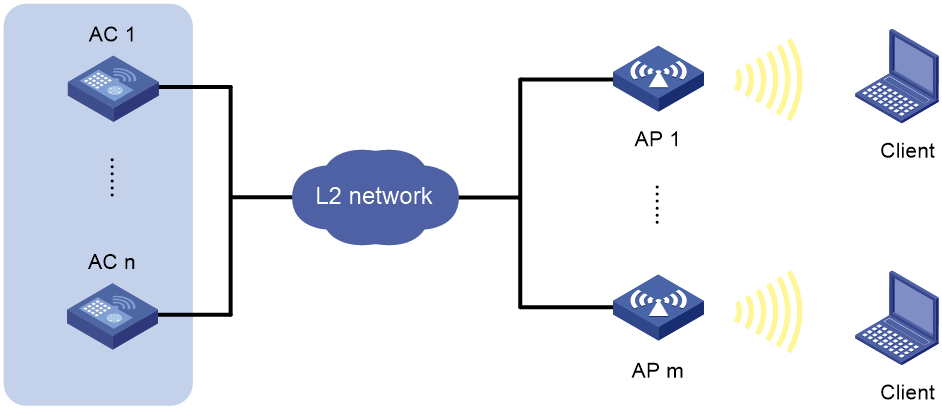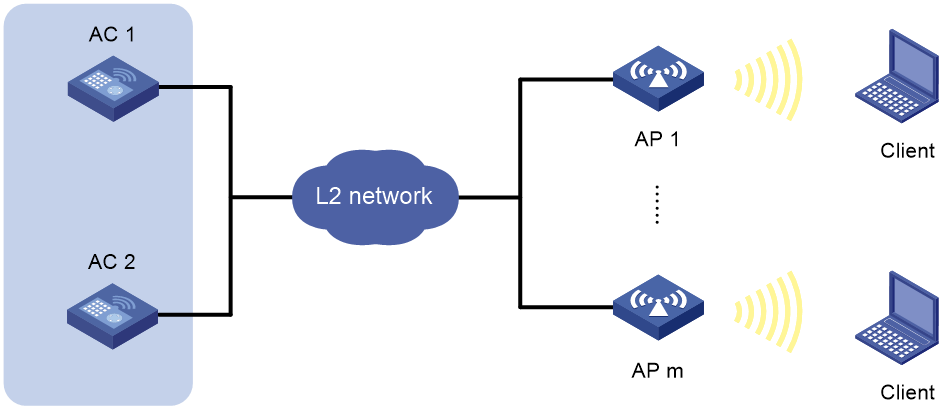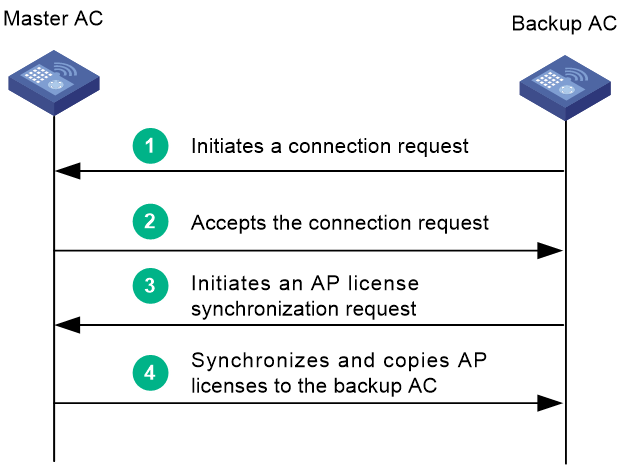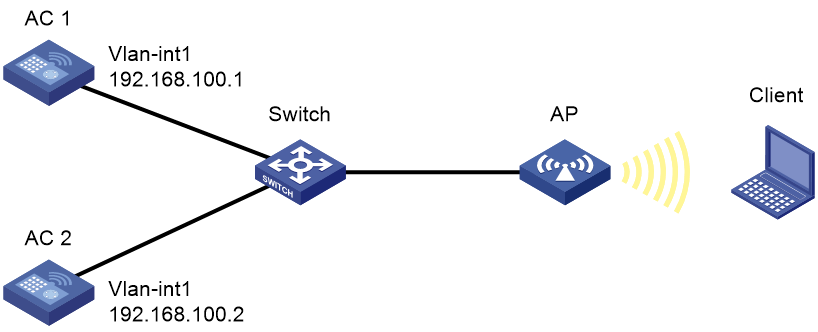- Table of Contents
- Related Documents
-
| Title | Size | Download |
|---|---|---|
| 02-AP license synchronization configuration | 144.21 KB |
Contents
Configuring AP license synchronization
About AP license synchronization
AP license synchronization networking
AP license synchronization connection establishment
Restrictions and guidelines: AP license synchronization configuration
Configuring the AP license synchronization feature
Verifying and maintaining AP license synchronization
AP license synchronization configuration examples
Example: Configuring AP license synchronization
Configuring AP license synchronization
About AP license synchronization
This feature enables master ACs to synchronize local licenses to the backup AC in an AP license synchronization group via AP license synchronization connections. In an N+1 cold-backup or dual-link backup network, licenses are installed on a per-AC basis. When the master AC fails, the backup AC will take over the service and APs will be reassociated with the backup AC. This feature avoids AP association failures on the backup AC due to lack of AP licenses.
AP license synchronization networking
In an N+1 cold-backup network, a backup AC can back up licenses of multiple master ACs. You can configure a minimum of one AC as the backup and a maximum of four ACs as the masters in an AP license synchronization group.
Figure 1 Network diagram for N+1 cold-backup
In a dual-link backup network, the two ACs back up licenses for each other . You must configure both ACs as the master ACs.
Figure 2 Network diagram for dual-link backup
AP license synchronization connection establishment
When both ACs are configured with the AP license synchronization feature, an AP license synchronization connection is established between them by using the following procedure:
1. In a N+1 cold-backup network, the backup AC initiates a connection request to the master AC. In a dual-link backup network, the AC with the lower IP address initiates a connection request to the AC with the higher IP address.
2. The master AC compares the license synchronization group configuration in the received request packet with the local license synchronization group configuration. If a match is found, the master AC accepts the connection request.
3. When the connection is established, the backup AC initiates a license synchronization request.
4. The master AC synchronizes the local license information to the backup AC and copies local activation files to the backup AC.
Figure 3 Establishing an AP license synchronization connection
The backup AC initiates synchronization requests every 10 minutes to obtain information about installed and used licenses on each master AC. The supported number of online APs in the network is license-restricted. If the number of existing APs exceeds the supported number in consecutive three synchronizations, the backup AC will log off APs until the number of existing APs is within the supported number.
Restrictions and guidelines: AP license synchronization configuration
Before enabling AP license synchronization, you must specify IP addresses and roles for the AC and its member ACs in the AP license synchronization group.
Configuring the AP license synchronization feature
1. Enter system view.
system-view
2. Enter AP license synchronization group view.
wlan ap-license-group
3. Specify the IP address and role for the local AC in the AP license synchronization group.
local ip ipv4-address [ backup ]
By default, no IP address or role is specified for the local AC in the AP license synchronization group.
4. Add a member to the AP license synchronization group.
member ip ipv4-address [ backup ]
5. Enable AP license synchronization.
ap-license-synchronization enable
By default, AP license synchronization is disabled.
Verifying and maintaining AP license synchronization
To display AP license synchronization group information, execute the following command in any view:
AP license synchronization configuration examples
Example: Configuring AP license synchronization
Network configuration
As shown in Figure 4, the AP is dual-homed to AC 1 and AC 2 through the switch. Configure AP license synchronization on the ACs to ensure that the licenses on one AC can be used on another AC after one of the ACs fails.
Procedure
1. Configure AC 1:
# Install licenses on AC 1. (Details not shown.)
# Create VLAN-interface 1 and assign an IP address to the VLAN interface.
<AC1> system-view
[AC1-wlan-ap-ap1] interface vlan-interface 1
[AC1-Vlan-interface1] ip address 192.168.100.1 24
[AC1-Vlan-interface1] quit
# Create manual AP ap1 and specify its model and serial ID.
[AC1] wlan ap ap1 model WA6320
[AC1-wlan-ap-ap1] serial-id 219801A28N819CE0002T
[AC1-wlan-ap-ap1] quit
# Enter AP license synchronization group view, specify the IP address for the local AC in the AP license synchronization group, and add a member to the license synchronization group.
[AC1] wlan ap-license-group
[AC1-wlan-ap-license-group] local ip 192.168.100.1
[AC1-wlan-ap-license-group] member ip 192.168.100.2
# Enable AP license synchronization.
[AC1-wlan-ap-license-group] ap-license-synchronization enable
2. Configure AC 2:
# Install licenses on AC 2. (Details not shown.)
# Create VLAN-interface 1 and assign an IP address to the VLAN interface.
<AC2> system-view
[AC2] interface vlan-interface 1
[AC2-Vlan-interface1] ip address 192.168.100.2 24
[AC2-Vlan-interface1] quit
# Create manual AP ap1 and specify its model and serial ID.
[AC2] wlan ap ap1 model WA6320
[AC2-wlan-ap-ap1] serial-id 219801A28N819CE0002T
# Enter AP license synchronization group view, specify the IP address for the local AC in the AP license synchronization group, and add a member to the license synchronization group.
[AC2] wlan ap-license-group
[AC2-wlan-ap-license-group] local ip 192.168.100.2
[AC2-wlan-ap-license-group] member ip 192.168.100.1
# Enable AP license synchronization.
[AC2-wlan-ap-license-group] ap-license-synchronization enable
Verifying the configuration
# Verify that the AP license synchronization group has been created.
<AC1> display wlan ap-license-group
Group total licenses: 256
Group used licenses: 1
AP license synchronization: Enabled
Local IP: 192.168.100.1
Local role: Master
Member information: 1
IP address Total Used Member role State Online duration
192.168.100.2 64 1 Master UP 00hr 16min 51sec