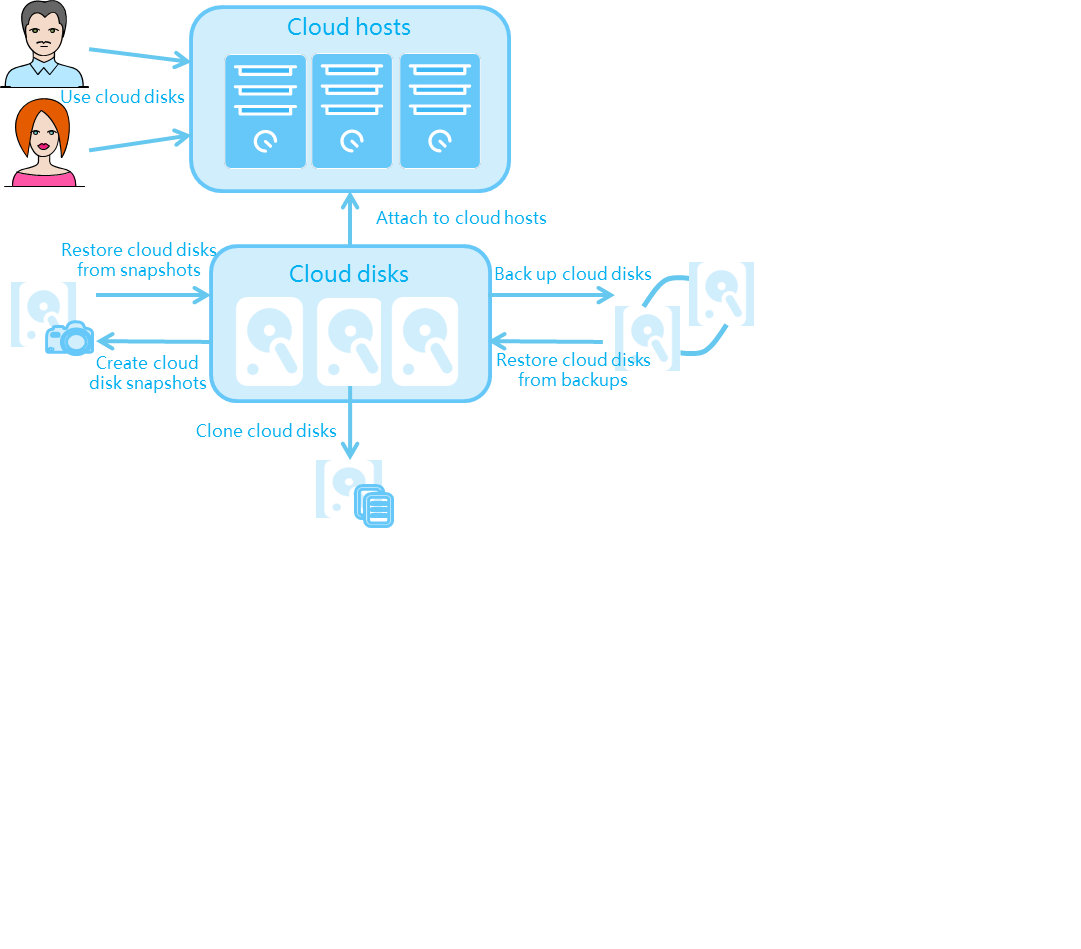About cloud disks
The cloud disk service of H3C UIS Cloud depends on OpenStack Cinder to offer cloud storage. Cloud disks provide persistent block storage resources for cloud hosts. You can format cloud disks and configure file systems on them like on physical disks. You can attach and detach cloud disks used as data disks for cloud hosts.
Cloud disks reside in storage pools of storage AZs. You can attach the cloud disks in a storage AZ only to the cloud hosts in the compute AZ associated with the storage AZ. Please plan cloud disks and cloud hosts in advance. For more information about planning storage AZs, see AZs in Cloud Administrator Guide.
Topics
As shown in Figure-1, you need to attach cloud disks to cloud hosts before you can use the cloud disks. UIS Cloud supports cloud host snapshots, backup, and cloning.
Figure-1 Features of cloud disks
Concepts
Cloud host snapshots
A cloud disk snapshot is a copy of a cloud disk at a specific point of time. You can use cloud disk snapshots for data backup and restoration.
Figure-2 Cloud disk snapshot mechanisms
UIS Cloud uses snapshots to restore a cloud disk as follows:
UIS Cloud creates snapshots for the source cloud disk and saves them in the storage pool of the appropriate storage AZ.
UIS Cloud creates a new cloud disk from a snapshot when the source cloud disk is restored.
A user attaches the new cloud disk to the cloud host attached to the source cloud disk.
Cloud disk cloning
Cloud disk cloning copies all files of a cloud disk to create a new cloud disk. As shown in Figure-3, you can use this feature for fast cloud disk creation.
Figure-3 Cloud disk cloning mechanisms
Relationship with other services
Table-1 Relationship with other services
|
Service |
Relationship |
|
Cloud host |
Cloud hosts use cloud disks as data disks. |
Restrictions and guidelines
Table-2 shows the cloud host disk features supported by H3C UIS Manager, VMware, and H3C CAS.
Table-2 Compatibility with hypervisors
|
Hypervisor |
Snapshot |
Cloning |
|
H3C UIS Manager |
Yes |
Yes |
|
VMware |
Yes |
Yes |
|
H3C CAS |
Yes |
Yes |